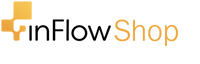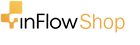3 Free Barcode Generators That Are Actually Worth Your Time


If you’d like to get started with barcoding, you’ll want to use a good barcode generator. There are a lot of free options out there, but only a few of them are actually good free options. Most of them will generate one barcode at a time for you, but if you’re trying to label your shelves or products, those tools will waste a lot of your precious time.
But don’t worry—we had a look at the first few pages of Google results for barcode generator and we’ve cut them down to the top three. For most instances we’d recommend our first pick, Barcode Tec-IT, but there also good reasons to try the others from our list.
The criteria for a good barcode generator
Before we get into our recommendations, here’s a quick summary of what features you should look for:
- Generate multiple types of barcodes (i.e. symbologies)
- Generate one or more barcodes simultaneously
- Offer an easy way to download the resulting barcode images
That’s a pretty simple list, but you’d be surprised by how many tools miss the mark because they’d rather market to you first and then help you afterwards.
We won’t highlight those tools here—we’ll focus on just the good stuff and why we think it’s worth your time.
#1 Barcode TEC-IT

Barcode TEC-IT is the top barcode generator on Google. The page looks busy, but don’t be fooled. This is a great tool for generating barcode numbers and images that are ready for use on labels, and it covers basically all of the common symbologies you might want to use, including UPC, EAN, CODE39, and CODE128. They also offer specialized options, like Pharmacode and Telepen Alpha.
Most barcode generators require you to already have a set of numbers that you’d like to turn into barcodes. This page goes a step above and lets you generate a series of barcode numbers with your own prefixes and suffixes (which is something our barcode software does too). This is great because you might want one category of products to have “RED” as a prefix, while another category of products could use “BLUE”.
Barcode TEC-IT’s page also lets you download a single .zip file that contains multiple barcode images, so you can generate all of the barcodes you need in one sitting and download them with a single click. This save a lot of time compared to other barcode generators.
The only caveat is that it might not be as easy for you to print multiple image files in one batch. If you’d like your barcodes generated into a single printable file, we’d suggest trying our software, inFlow Cloud. We generate barcode numbers with suffixes, but also place them onto a single printable PDF that’s easy to print and cut out.
However, if you need to generate a lot of barcodes for free with zero setup, this page really is your best option. All you really need to know is the number of barcodes you want to generate and this tool can take care of the rest.
#2 Barcode-generator.org

Barcode-generator.org is a much cleaner looking webpage, but it isn’t as functional as our top pick. The reason we think it’s worth a try though is because it allows you to download barcodes as JPG, EPS, or even SVG files.
SVG files are scaleable vector graphics, which means that you can scale them to any size without losing detail. So if you need some large barcodes for items on the very top of your shelves, this tool could be a good way to generate a few of them quickly.
You have to generate barcodes one at a time, but this site does download the barcodes straight to your computer. That doesn’t sound like anything special, but many other free barcode generators we tried insisted on emailing you a single barcode per session, which simply isn’t a good use of your time.
Finally, this site offers a good breakdown of each barcode symbology, and what industry they’re normally used in. So if you’re not sure what kind of barcodes you should be using, barcode-generator.org could help.
#3 Morovia

Morovia’s tool isn’t the easiest to use because the barcodes don’t download automatically—you have to drag and drop them out of your browser, or right click on the images to save them.
However, Morovia is worth a mention if you want to tweak the dimensions of your barcode (like making it taller for easier scanning). You can also choose between including or excluding text, although we’d generally recommend including text so that it’s easier to tell one barcode from another without scanning.
Or generate barcodes and labels with inFlow Cloud
If you’re looking for a barcode generator, you’re probably looking to improve your inventory situation—and that’s exactly what our software can help you with. We mentioned it earlier in the post, but inFlow has a built-in barcode generator complete with support for prefixes and suffixes. We also integrate directly with DYMO label printers, so you can generate barcode numbers and create labels in the same day.
Here’s a quick video we made that shows you just how easy it is to generate and print barcode labels with inFlow: